⋆∫PhotoScape- ⋆∫Vampire Effects- ⋆∫ -
∫ ⋆∫PhotoScape- ⋆∫Vampire Effects- ⋆∫ -
REsult : 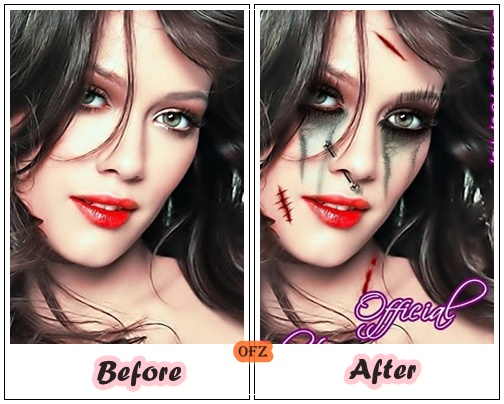 Material required:-
Material required:-




 More Editing Material :
More Editing Material :
PIERCINGS :
http://www.4shared.com/file/122141377/4
MARKS :
http://www.4shared.com/get/220038499/953 PROCEDURE:
Filter > Noise Reduction > Medium
Backlight>100 %
Bright.Color> Color Enhance
Then, Just adjust those materials accordingly
& SAve
Pix Is ready
REsult :
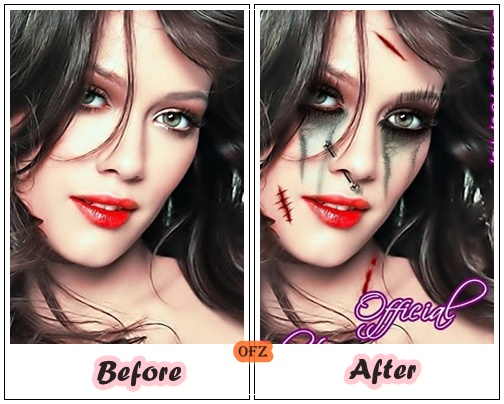
Material required:-





PROCEDURE:
Filter > Noise Reduction > Medium
Backlight>100 %
Bright.Color> Color Enhance
Then, Just adjust those materials accordingly
& SAve
Pix Is ready





More Editing Material :
PIERCINGS :
http://www.4shared.com/file/122141377/4
MARKS :
http://www.4shared.com/get/220038499/953
PIERCINGS :
http://www.4shared.com/file/122141377/4
MARKS :
http://www.4shared.com/get/220038499/953
Filter > Noise Reduction > Medium
Backlight>100 %
Bright.Color> Color Enhance
Then, Just adjust those materials accordingly
& SAve
Pix Is ready


 19:06
19:06
 Saran Underage
Saran Underage

 Posted in:
Posted in:
0 comments:
Post a Comment