Gif Result:

Normal Result :

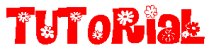
● Filter> Noise Reduction> High
● Tune> 10
● Brightness, color> Enhance Contrast> Middle
● Tab Home> Frames> Printline O1
● Brightness, color> depth> high
● Pressicione CTRL + V
● Take the image on the burgeoning and posion ft, taking full opacity.
● Go: Mountain with sunset> Photo of Cliboard> So set: Opacity: 141 Anchor: Center.
● Photo + cultural relics
● Brightness, color> depth> Maximo (Tom Gray)
Material Used :




 20:59
20:59
 Saran Underage
Saran Underage

 Posted in:
Posted in:
0 comments:
Post a Comment